So you’re interested in a gaming laptop, eh? If maximizing immersion is your goal, there are a ton of things to consider, including some obvious and not-so-obvious factors. So let’s not waste time and jump right into it — here’s a comprehensive guide on what you should consider if you’re interested in getting a gaming laptop for immersion.
What’s Your Why? Assessing Your Gaming Needs
The very first thing you should consider before getting a gaming laptop, or anything really, is why you want one. Everyone’s needs are different, and only you would truly know, even if it’s not hella obvious. Here are the top 5 reasons why someone should consider getting a gaming laptop specifically for an immersive gaming experience:
- You’re looking to play specific games optimally. Gaming laptops are equipped with the latest CPUs and GPUs, high-refresh-rate displays, and fast SSDs designed to provide a seamless and immersive gaming experience. You can use tools like Can You Run It to check if your PC meets the system requirements for a specific game.
- You’re looking for versatility. Beyond gaming, gaming laptops are powerful enough for other demanding tasks, such as video editing, graphic design, and 3D modeling, making them a versatile investment.
- Enhanced connectivity built-in is important to you. With multiple ports and strong wireless connectivity options, gaming laptops allow for easy connection to external displays, VR headsets, gaming peripherals, and more, enhancing the immersive experience.
- Your circle or community gathers to game together. The portability of gaming laptops supports gaming communities and esports by making it easier to participate in things like LAN parties, tournaments, and other social gaming events.
- You’re interested in the features dedicated to gaming. Features such as high-quality built-in speakers, advanced cooling systems, and keyboards with n-key rollover are specifically designed to enhance gaming immersion and performance.
Importance of Immersion in Gaming
If you’re still on the fence about immersive gaming and its importance, it may or may not be for you. What I can say, though, is that immersion is all about how connected you feel to the game world. It enhances the gaming experience by making it more engaging, enjoyable, and meaningful for players, allowing gamers to feel more connected to the game’s world, characters, and storyline. This increases the emotional impact and overall enjoyment of the game.
Immersion can also improve players’ ability to suspend disbelief and fully engage with the game, leading to a deeper sense of escapism and satisfaction. Additionally, immersive gaming experiences can contribute to better cognitive skills, such as problem-solving and spatial awareness, and foster social connections through multiplayer and community interactions. As such, the importance of immersion in gaming is recognized as a key element — by both developers and players — for enriching the gaming experience.
When choosing a gaming laptop, remember that there are some common features like powerful graphics cards and sharp displays — and some less-common features like immersive sound that all contribute to a more captivating experience. By prioritizing these features, you can truly unlock the full potential of your games and lose yourself in incredible adventures.
The Most Common Key Factors to Consider
For gaming PCs in general, there are several key factors that everyone must consider to ensure they’re making an informed purchase, regardless of how much immersion or portability you’re looking for. These factors form the bedrock upon which the gaming experience is built, influencing everything from performance and longevity to comfort and convenience. Understanding the balance and trade-offs between these elements is crucial for anyone looking to invest in a PC that will not only meet their current gaming needs but also stand the test of time and evolving game demands.
Graphics Processing Unit
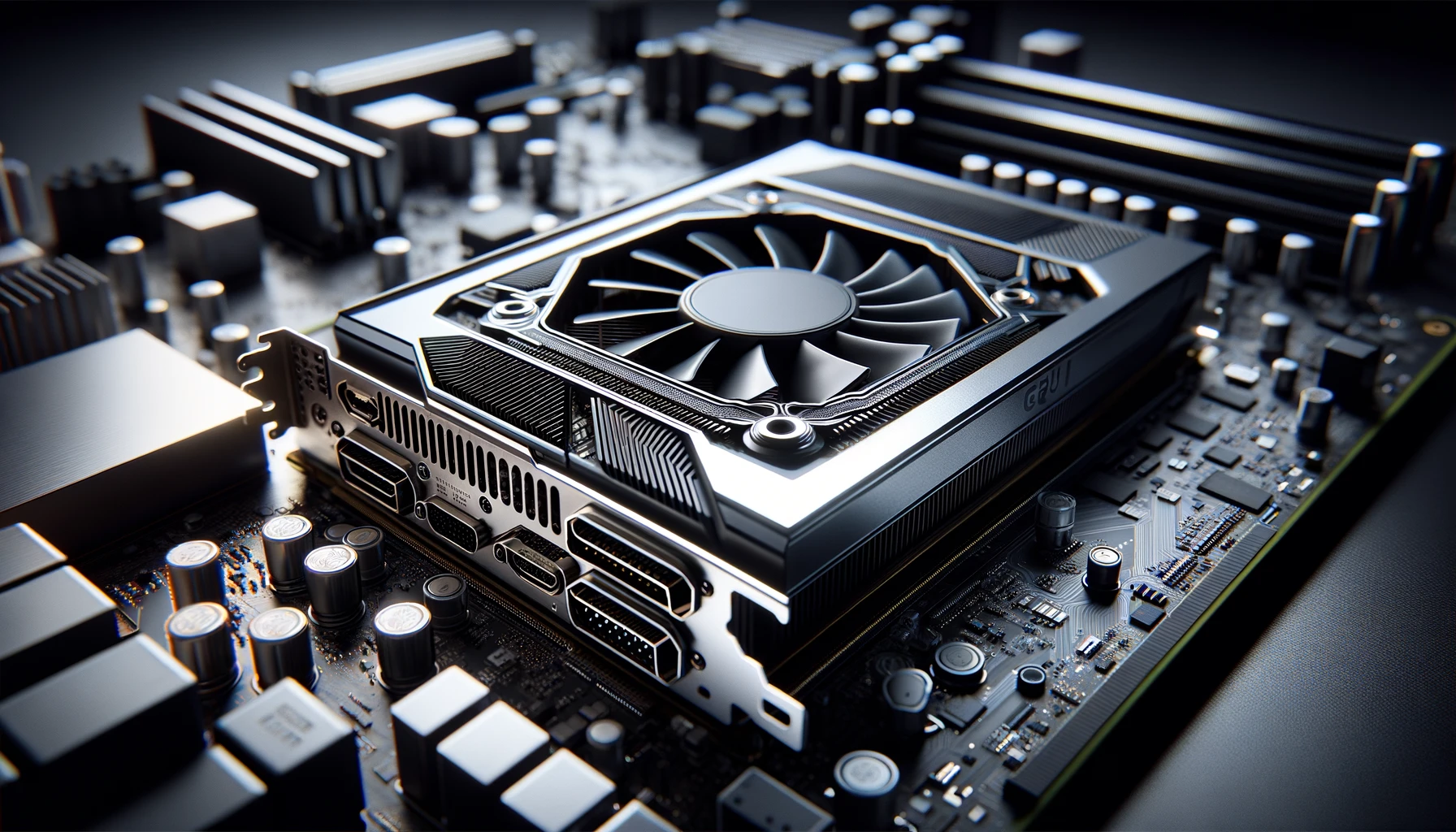
When considering a gaming laptop, the graphics processing unit (GPU) is a crucial factor to take into account. The GPU is responsible for rendering and delivering the visuals in your games, so it plays a significant role in your gaming experience and is the heart of a great gaming PC.
When selecting a gaming laptop, ensure that the GPU meets the requirements of the games you intend to play. Research the recommended GPU specifications for the latest games you are interested in to make an informed decision. Consider the amount of dedicated memory available on the GPU, as this can impact the smoothness and detail of your gaming experience.
By prioritizing the right GPU for your gaming laptop, you can fully immerse yourself in the world of gaming and enjoy fluid visuals and exceptional performance. So choose wisely and elevate your gaming adventures to new heights with a powerful GPU.
Here are our top 5 GPUs right now, ranked by taking into account performance, price, features, and availability:
| Rank | Brand & Model | Price (USD) | Memory (GB) | Resolution | Reason for Rank |
|---|---|---|---|---|---|
| 1 | Nvidia GeForce RTX 4070 Super | $599 | 12 | 1440p & 4K (DLSS 3) | Excellent balance of performance, price, and features |
| 2 | AMD Radeon RX 7800 XT | $649 | 16 | 1440p & 4K | Competitive performance at a reasonable price, good thermals |
| 3 | Nvidia GeForce RTX 4070 | $529 | 10 | 1440p & 4K (DLSS 3) | Good value for price-conscious gamers, DLSS 3 support |
| 4 | AMD Radeon RX 7900 XTX | $929 | 24 | 4K & 8K | High-end performance for demanding tasks, FSR 2.0 support |
| 5 | Nvidia GeForce RTX 4090 | $1899 | 24 | 8K & beyond | Top-tier performance for enthusiasts, DLSS 3 support |
Central Processing Unit
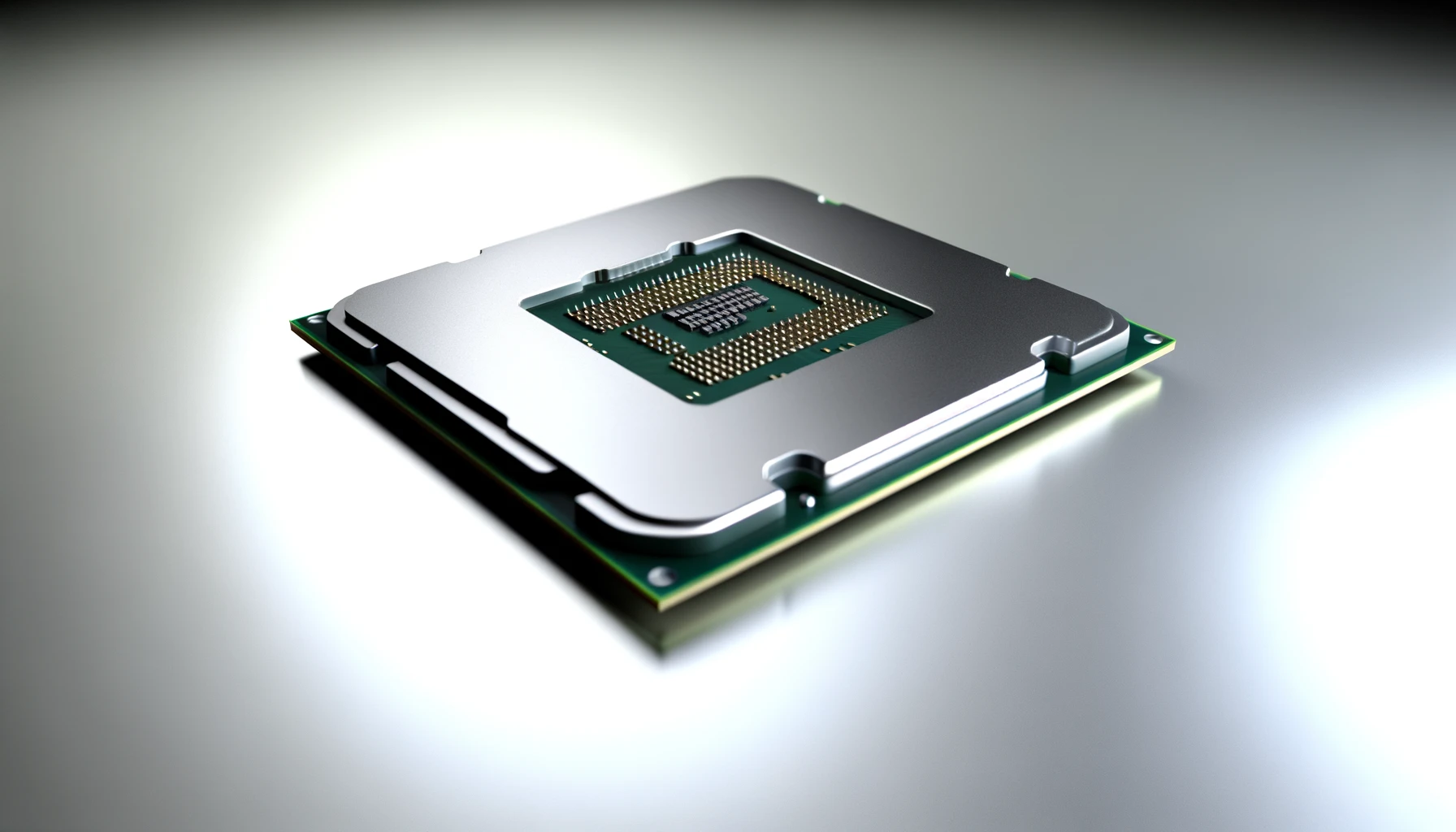
When it comes to choosing the right gaming laptop, the central processing unit (CPU) is the key element that determines its performance and capabilities. Here are some important factors to consider when evaluating the CPU:
- Processor Generation: Look for the latest generation of CPUs as they offer improved performance and efficiency compared to older models.
- Clock Speed: Higher clock speeds indicate faster processing capabilities, resulting in smoother gameplay and quicker load times.
- Number of Cores: Multiple cores can efficiently handle various tasks simultaneously, which is highly beneficial for gaming and other resource-intensive applications.
- Cache Size: The cache, a small and fast memory component, stores frequently accessed data, providing the CPU with quicker access. Opting for a larger cache can significantly enhance overall performance.
A strong CPU ensures that your system can handle complex game mechanics, AI, physics, and multiple tasks simultaneously without bottlenecking the GPU. It’s crucial for overall system performance, affecting everything from game loading times to in-game responsiveness.
Random Access Memory
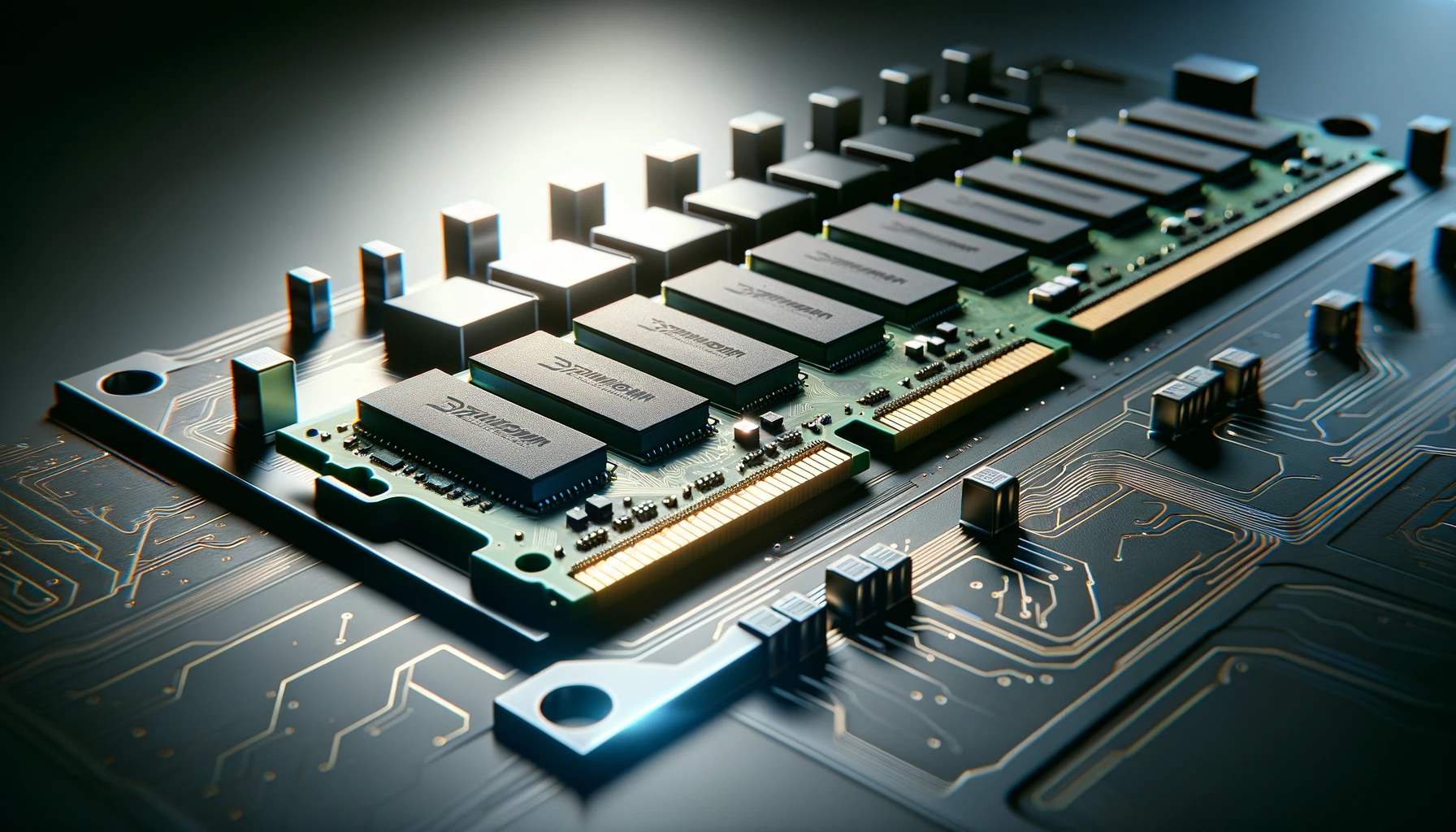
Random Access Memory (RAM) is an essential component in a gaming laptop that significantly impacts its performance. RAM is vital for smooth gaming because it stores the data the CPU needs quick access to. Having enough RAM allows for faster data retrieval, reducing load times and enabling smoother gameplay, especially in games that are heavy on resources, or when multitasking with other applications.
To fully comprehend the significance of RAM, let’s examine a comparison table presenting various RAM specifications available in gaming laptops:
| RAM Capacity | Speed | Latency | Typical Price Range | Suitable For |
|---|---|---|---|---|
| 8GB DDR4 | Up to 3200MHz | 16-18 CL | $100-$200 | Basic gaming, browsing, and multitasking with light applications |
| 16GB DDR4 | Up to 3200MHz | 16-18 CL | $150-$300 | Most modern games at high or ultra settings, streaming, multitasking with demanding applications |
| 16GB DDR5 | Up to 4800MHz | 14-16 CL | $250-$400 | High-performance gaming at ultra settings, demanding creative work like video editing, 3D rendering, and multitasking with multiple resource-intensive applications |
| 32GB DDR4 | Up to 3600MHz | 14-16 CL | $250-$400 | High-end gaming at ultra settings, demanding creative work like video editing, 3D rendering, multitasking with multiple resource-intensive applications |
| 32GB DDR5 | Up to 5600MHz | 12-14 CL | $400-$600 | Enthusiast-level gaming with potential performance boosts, heavy multitasking with demanding applications like video editing and 3D rendering, futureproofing against demanding games and applications |
| 64GB DDR4 | Up to 4000MHz | 12-14 CL | $500-$800 | High-end workstations and content creation, specialized professional applications, futureproofing for extremely demanding future games and applications |
| 64GB DDR5 | Up to 6000MHz | 10-12 CL | $700-$1000+ | High-end workstations and content creation for the most demanding tasks, futureproofing for future software advancements |
Some things to note about that data:
- Prices are estimates and may vary depending on brand, model, and specific configuration.
- Higher speed (MHz) and lower latency (CL) can potentially offer performance improvements, especially in high refresh rate gaming and CPU-intensive tasks.
- Upgrading RAM is not always possible on laptops, so choose carefully based on your needs and budget.
- DDR5 RAM is still relatively new and evolving, so availability and price points may fluctuate.
- While DDR5 offers potential performance benefits, the actual impact compared to DDR4 may vary depending on specific applications and games.
- Not all new laptops utilize DDR5, so it’s crucial to check the specifications before purchasing.
Additional Considerations:
- Dual Channel vs. Single Channel: Dual-channel RAM offers better performance than single-channel due to improved data transfer speeds. Look for laptops with two RAM slots for optimal performance.
- Upgradability: If possible, choose a laptop with upgradeable RAM to allow for future expansion as your needs evolve.
Cooling System
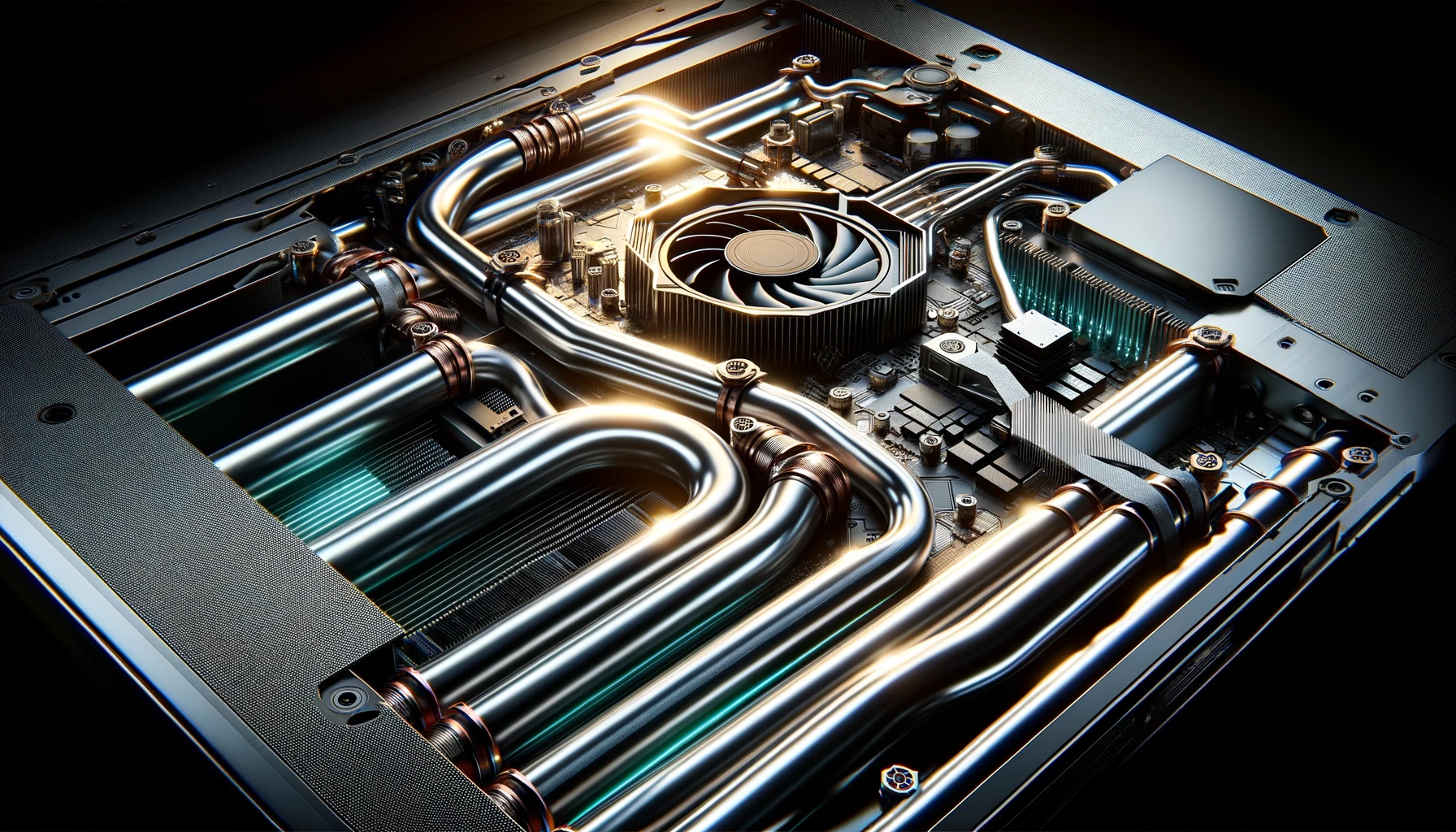
While not directly influencing performance in the same way components like the GPU and CPU do, the cooling system is essential for maintaining optimal performance levels. Effective cooling prevents overheating, which can throttle performance and reduce the lifespan of components. In high-end gaming PCs, a good cooling system can also allow for overclocking, pushing the hardware beyond its standard limits for better performance. Consider the following when looking at different cooling system specifications:
- Adequate ventilation: Look for a gaming laptop that has sufficient ventilation to allow for proper airflow. This will help dissipate heat and prevent the internal components from getting too hot.
- Heat sinks and fans: A gaming laptop with high-quality heat sinks and fans will help to keep the internal temperature low. Heat sinks absorb and transfer heat away from the components, while fans circulate cool air over them.
- Heat pipes: Some gaming laptops come equipped with heat pipes, which are used to transfer heat away from critical components. This helps to distribute the heat more evenly and prevent any hotspots from forming.
- Overclocking capabilities: If you plan to overclock your laptop for better performance, make sure it has a cooling system that can handle the increased heat generated by the overclocked components.
- Control options: Look for a gaming laptop that offers control options for the cooling system. This can include adjustable fan speeds or software that allows you to customize the fan settings to meet your specific needs.
Storage
Storage comes in two main types: Solid State Drives (SSD) and Hard Disk Drives (HDD). SSDs are preferable for gaming due to their faster load times, which significantly enhance the gaming experience by reducing waiting times for games to start and levels to load. While important, storage ranks lower than the aforementioned considerations because it doesn’t directly impact the in-game performance like the GPU, CPU, and RAM do. However, the capacity and speed of your storage can affect how many games you can install and how quickly they start. Let’s look at what you might specifically want to research when considering storage:
- Storage capacity: The amount of storage space in a gaming laptop is crucial, as it determines how many games, files, and programs you can store on your device. Look for laptops with a minimum of 500GB or 1TB of storage to ensure you have enough space for your gaming needs.
- Data transfer speed: The speed at which your gaming laptop can read and write data from the storage device is crucial for smooth gameplay. Look for storage options with high data transfer speeds, such as an SSD with a SATA III interface or an NVMe SSD, to ensure faster loading times and reduced lag during gameplay.
- Upgradability: Gaming requirements can change over time, and you may find yourself needing more storage space in the future. Choose a gaming laptop that allows for easy storage upgrades, such as laptops with additional M.2 slots or accessible hard drive bays.
- Additional features: Some gaming laptops offer additional storage features, such as RAID configurations for improved performance or hybrid storage options that combine SSDs and HDDs. Consider these additional features based on your specific gaming needs.
Display
The display is last on this list not because it’s unimportant, but because when considering the purchase of a gaming PC (assuming this refers to the tower itself), the display is often bought separately and thus can be tailored to your specific needs without impacting the choice of the PC’s internal components. The quality of the display does significantly affect gaming immersion and experience, though, and given below is a table that outlines the vital factors to consider for the display:
| Factor | Importance | Description |
| Resolution | High | A higher resolution provides sharper and more detailed images on the screen. Opt for at least Full HD (1920×1080) or even QHD (2560×1440) for a more immersive experience. |
| Refresh Rate | High | A higher refresh rate, such as 144Hz or 240Hz, allows for smoother motion and reduces motion blur. This is especially important for fast-paced games. |
| Response Time | Low | A lower response time, ideally 1ms, ensures minimal lag between the input from the player and the on-screen action, resulting in a more responsive gaming experience. |
| Panel Type | Medium | There are different panel types, including TN, IPS, and VA. TN panels offer high refresh rates and fast response times but may have poorer color accuracy. IPS panels provide excellent color reproduction and wider viewing angles but may have slightly slower response times. VA panels strike a balance between the two. |
| Screen Size | Personal Preference | The screen size depends on your preference and intended use. Larger screens, such as 17 inches, offer a more immersive experience but may be less portable. Smaller screens, like 15 inches, provide a good balance between immersion and portability. |
Special Features Enhancing Immersion in Gaming Laptops
We’ve talked about the most common aspects of a gaming system you should consider when looking for immersion, but now let’s get into some not-so-common traits of an immersive gaming computer.
1. High refresh rate displays (120Hz or higher)
High refresh rate displays make fast-paced gaming smoother and eliminate visual tearing. This is because the screen refreshes the image more times per second, delivering smoother transitions and sharper visuals. Just like watching a movie with more frames per second, a higher refresh rate display feels like you’re experiencing the game in real-time, enhancing responsiveness and immersion. The higher the Hz (refresh rate), the smoother the experience.
2. G-Sync or FreeSync technology
These technologies eliminate screen tearing and stuttering by synchronizing the refresh rate of the display with the frame rate of the graphics card, creating a seamless visual experience. Imagine your graphics card spitting out images (frames) faster than your monitor can display them. This mismatch creates visual tearing, like a ripped movie frame. G-Sync and FreeSync technologies fix this by acting as a bridge between your graphics card and display. They dynamically adjust the display’s refresh rate to match the frame rate of your graphics card, creating a seamless and tear-free visual experience. No more ripped frames, just smooth, uninterrupted gameplay.
3. Haptic feedback keyboards
Regular keyboards just register key presses, but haptic feedback keyboards add another layer of immersion. These keyboards vibrate slightly when you press a key, mimicking the feeling of real buttons in controllers or joysticks. This not only feels more realistic, especially in racing and action games where tactile feedback is important, but can also provide subtle cues like weapon recoil or character footsteps, further blurring the lines between reality and the virtual world.
While haptic technology is still evolving in the laptop market, there are a few pioneering models that incorporate haptic feedback keyboards at the time of this writing:
-
-
Aito Prototype: Developed by the Amsterdam-based company Aito, this prototype laptop utilizes haptic technology to replace traditional physical keys with a touch-sensitive surface that provides users with a realistic typing experience through vibrations and feedback.
-
Lenovo ThinkBook Plus Gen 3: This model features an innovative secondary 8-inch OLED display integrated into the base of the laptop. While not technically a haptic keyboard, the display can be used for various functions, including displaying a virtual keyboard with customizable haptic feedback for an improved typing experience.
-
Concept by Asus: During the 2022 CES event, Asus showcased a concept laptop featuring a pressure-sensitive haptic touchpad that could potentially be adapted to provide haptic feedback in future keyboard implementations.
-
This technology is still in its early stages, and these are just a few examples from developers and concept models. Availability and widespread adoption in mainstream laptops may take some time, but these advancements offer a glimpse into the future of immersive and interactive laptop experiences.
4. Tobii eye-tracking
This technology allows you to control in-game elements with your eyes, like aiming down sights or interacting with objects. While not universally implemented, it can add a new layer of immersion for compatible games. However, this technology is still relatively uncommon. At the time of this writing, only a few high-end gaming laptops like the Alienware m15 R7 and MSI Titan GT77 incorporate Tobii eye-tracking technology, making it a feature primarily found in premium devices.
5. High-quality audio
Great sound design is crucial for immersion. Built-in speakers with good sound quality or support for spatial audio like Dolby Atmos or DTS:X can significantly improve immersion by creating a more realistic and immersive soundscape. Through enhanced sound clarity and depth, richer audio allows you to hear subtle details like footsteps, weapon sounds, and environmental cues with greater clarity, making the game world feel more alive. Spatial positioning technologies simulate the direction and distance of sounds within the game, allowing you to pinpoint enemy locations or experience the roar of engines from behind you, creating a more immersive and realistic audio experience.
6. Per-key RGB lighting
While not directly impacting gameplay, per-key RGB lighting on gaming laptops is a feature that allows individual keys on the keyboard to be lit with RGB (Red, Green, Blue) lighting, which can be customized to display a wide range of colors and effects. This customization can significantly enhance the user experience in several ways, contributing to a more immersive and personalized gaming environment.
7. Large and comfortable trackpads
Trackpads are designed to provide a smooth, responsive surface that can accurately register multi-finger gestures and movements, making them useful for certain games, especially real-time strategy (RTS) or strategy role-playing games (RPGs), where precise cursor control is important. However, most gamers still prefer using a mouse for the best control.
8. Multi-monitor support
Connecting your laptop to an external monitor can expand your field of view, potentially enhancing immersion in specific games like simulation titles or open-world RPGs. However, this is not as impactful as the features listed above for most gamers.
9. Curved displays
While gaining popularity, curved displays offer a wider field of view and can create a more immersive feel, especially for racing or flight simulation games. However, their benefits are subjective and may not be noticeable for all users.
Portability vs. Immersion: Finding the Right Balance

When considering purchasing a gaming laptop, balancing portability and immersion is crucial, as these factors significantly impact your gaming experience and how you use your device.
Portability in gaming laptops refers to the ease with which the device can be carried around, which is influenced by its weight, size, and battery life. A highly portable gaming laptop is lightweight, compact, and designed with a long battery life, making it ideal for gamers on the go. However, achieving high portability often means compromising on performance hardware due to space constraints, which can affect gaming performance and the ability to run high-end games smoothly.
Laptops that prioritize immersion tend to have larger, high-resolution displays, superior sound systems, and powerful GPUs and CPUs to run games at high settings without lag, offering a more engaging and visually stunning gaming experience.
| Portability | Immersion | |
|---|---|---|
| Pros | Ease of Transport: Lightweight and compact, easy to carry to different locations. Battery Life: Longer battery life is essential for gaming or working on the go without constantly searching for power outlets. |
High-Performance Hardware: Supports high-end gaming with minimal performance issues. Superior Display and Sound: Offers better graphics and sound quality for an immersive gaming experience. |
| Cons | Performance Limitations: Smaller size may limit the inclusion of high-end GPUs and cooling systems. Smaller Displays: Typically comes with smaller screens, which can affect the immersive gaming experience. |
Heavier and Bulkier: More challenging to carry around, making them less portable. Shorter Battery Life: High-performance components often drain battery life faster. |
Ultimately, the right balance is subjective and varies from one gamer to another. Some may prioritize a lightweight design for gaming on the go, while others might prefer a more immersive experience with a little compromise on portability. By carefully considering your needs and preferences, you can find a gaming laptop that offers the best of both worlds to suit your gaming lifestyle.


